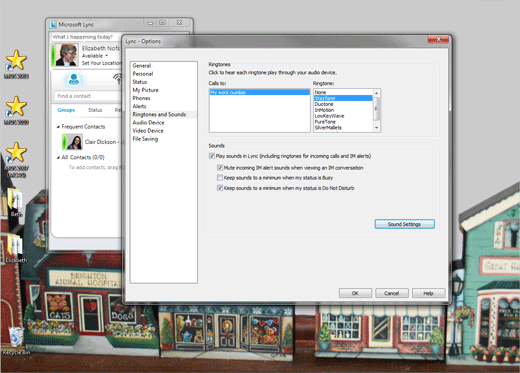Exam 77-891 Office 365
3. Collaborate by Using Lync Online
3. Configure Lync Options: Ringtones and Sounds
3. Collaborate by Using Lync Online
3. Configure Lync Options: Ringtones and Sounds
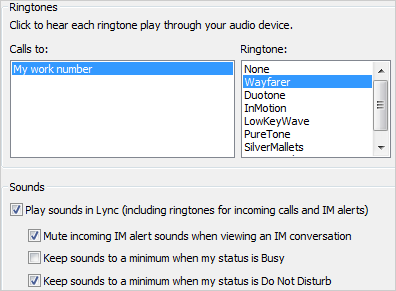

Hello, Ringtones!
How do you want Microsoft Lync to notify you? Do you want a subtle chime or would some thunder and lightning get your attention?
6. Try It: Review the Ring Tone Options
Go to Options->Tools->Options.
Click on Ringtones and Sounds.
There are two options:
Ringtones:
Click on any Ringtone to hear a preview. For the Computer mama, it was a matter of finding one I could hear through the chatter.
Sounds:
By default, the sounds will be played in Lync, including the ringtones for incoming calls and Instant Messaging.
You can minimize or mute the sounds if you are busy or unavailable.
Keep going...
Microsoft Lync 2010->Options->Tools->Options->Ringtones and Sounds